Vissles V84 is one of the most surprising keyboards I’ve tested. It’s a versatile, portable wireless mechanical keyboard with a range of tactile switches, a big bundle of accessories, multi-point bluetooth 5.1 and a durable, stylish construction.
The surprise? This entire package is just $119 or £87. Good keyboards don’t come for that cheap, so imagine my skepticism. But that’s why we review things; to see if they live up to the expectations.
So does it? Can this really be a great wireless mechanical keyboard for Mac and PC on a budget? Let’s find out.
Vissles V84 design
At 12.4 x 4.9 x 1.5 inches with a weight of 1.8 pounds, the TKL Vissles V84 has a portable form factor that is certainly on the heavier side. But with that heft comes a satisfyingly premium build, especially for the price.
The plastic frame of the deck itself feels sturdy and is impossible to bend or creak, while the Polybutylene Terephthalate (PBT) keys with thermal transfer-printed iconography are sure to maintain their brilliant white finish for a long time to come.
And it’s quite a looker, too, sporting a refined industrial design with a flourish of color thanks to the RGB backlighting. The angular build takes pride of place on any desk and that shorter length, thanks to the removal of the number pad, frees up some precious space for a notepad.

Of course, those who handle data will miss this additional set of keys and I hope Vissle offers a full-size version of this keyboard to cater to them. However, for someone with a prose-focussed role such as my own, this gave me the space for a to-do list pad, whereas my usual daily driver, the MX Keys, takes over that room.
Speaking of a long time to come, maintenance and upgradeability is built into the V84. he switches are tested for 60 million keystrokes and they are not soldered to the board, making swapping switches a breeze.. On a keyboard at this price, that’s a game changer.

The additional beauty of its design comes in the user-friendly addition of a wealth of accessories, including magnetic feet to raise the back and increase the typing angle, a set of keys to convert this to a Windows keyboard, a switch and keycap puller to maintain your own keyboard long into the future, a charging cable, a comfortable wrist rest and non-slip mats for the wrist rest. This makes for a really strong value-for-money proposition.
Vissles V84 software, lighting and battery life
The Vissles V84 software is Windows-only, which is a shame as it gives you a range of customizable features alongside firmware update support for the keyboard. These include tweaking the RGB backlighting and the option to edit key functions and create macros — great for RTS gaming.
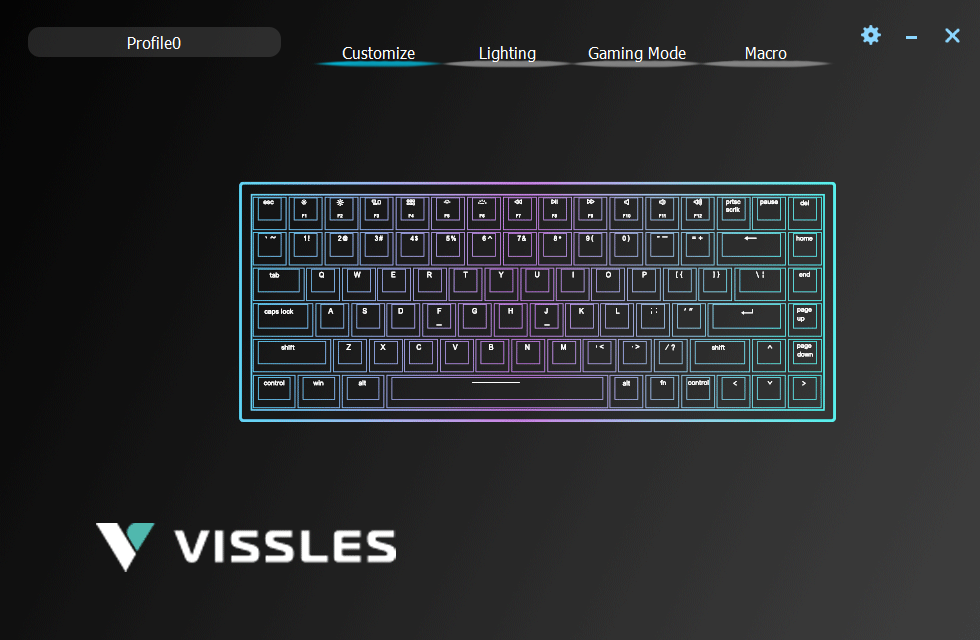
By default, the backlight is a rainbow gradient and the printed key iconography means the light doesn’t shine through. Once you’ve learnt the keyboard arrangement, that won’t be a problem, but initially, you’ll need a light to see the top of the keys.
As for the battery, the V84 sports a 3,750mAh battery that is charged over USB-C. It does not support charging speeds above a typical 5 watts, so it won’t benefit from a fast charger. Vissles promises 180 hours of usage and this deck holds up to that promise. You will comfortably get about a month of use based on an 8-hour working day.

Vissles V84 performance
The V84 can be purchased with a range of pre-installed switches and I received the VSII Switch — generating a heavier, quieter typing experience that is a warmly welcomed change to those who prefer a more intentful, tactile feel to their keys.
These switches require 52g of actuation force and have an almost cushion-esque impact on every key hit that reduces the click volume and ensures you’re not just smashing your fingers against a plastic board.
That doesn’t translate well to games that require fast reactions. Moving around in Halo Infinite can feel sluggish, as these spongier switches don’t lend themselves to the fluidity needed here. But that’s not the purpose of this keyboard, as it’s a productivity beast.

That’s backed up by a typing.com test score of 91 words per minute with 99% accuracy (far above my average of 84 wpm). The keys are laid out in a nice, compact order that ensures no letter, number, punctuation or general interaction is out of reach.
This smaller size does reduce the Enter key down to one horizontal line in height, which leaves your pinkie out in no man’s land and takes some getting used to. But once you do, the results are spectacular.
The magnetic feet elevate the angle of the keys, which, when paired with the wrist cushion, creates an ergonomically comfortable typing experience for hours on end.
Bottom line
Wireless mechanical keyboards usually come in two categories: good but expensive, or cheap and flawed naff. The Vissles V84 bucks that trend with a fantastic low-cost option that is incredibly comfortable and tactile to type on, has a long battery life and a comprehensive package of accessories in the box.
It’s not perfect, though. There is no fast-charging support off the mains, Vissles offers only a TKL version of the V84 (hence the name) meaning this won’t be ideal for data entry, and there are some key arrangement issues that could be resolved with more space — like the single row Enter key.
But these can be easily forgiven in what is a versatile deck with plenty of switch options to choose from and a dirt cheap price. If your WFH life needs an ergonomic upgrade, this is an essential purchase.

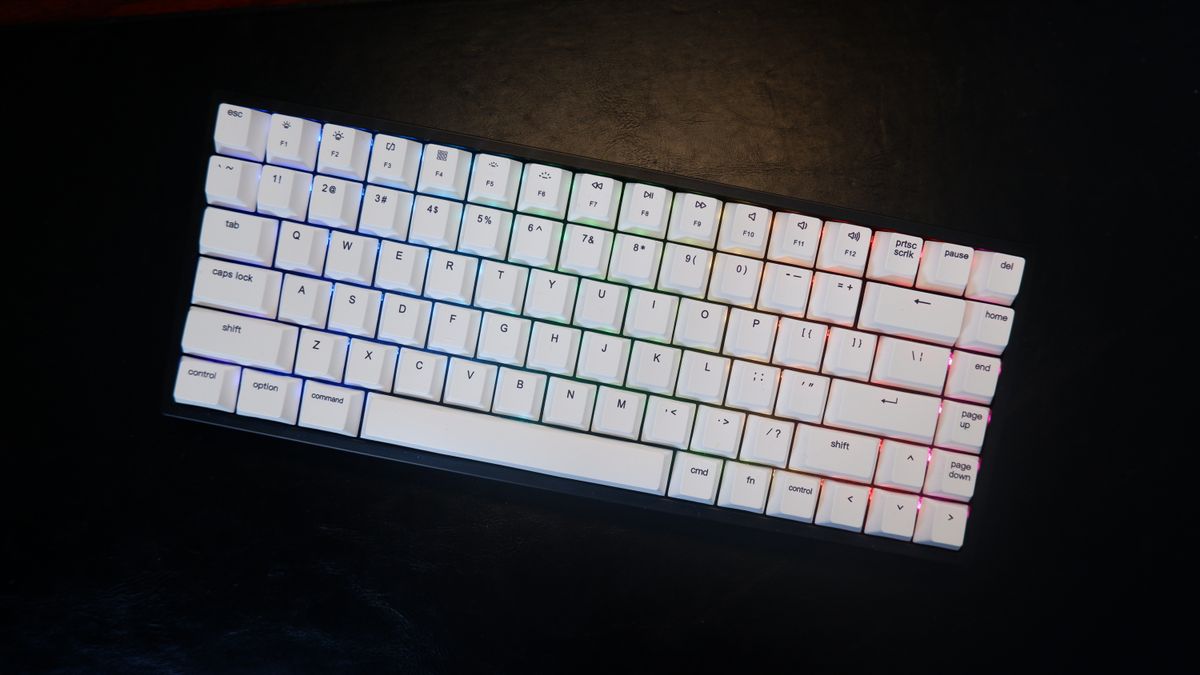


![W88 [Rủi Ro Khi Chơi Nổ Hũ: Lưu Ý Quan Trọng Nhất Cho Người Chơi]](https://theskil.com/wp-content/themes/rehub-theme/images/default/noimage_336_220.png)

